Configure Textpad to use as J2SE Compiler..
At First You must install Java SE Development Kit (JDK).
Download Textpad 4.73 Here. 1.8 Mb (ZIP)
Download Newest Java SE Development Kit(JDK) Here.
Hint 4 Download the Newst:
- "Select Download JDK"
- "in the next page, Don’t Check Use Sun Download Manager" or u must ’learn more’ ckckckck
- "u must signup first when click download button.. it’s free.." or use this account
-Username : noreply@yupisugianto.com
- Password : yupiscool
Mirror Download jdk-6u14-windows-i586.exe [indonesia server]
after install JDK is done, let Start to setup your textpad.
open your textpad and go to Configure -> Preferences to open Preferences Menu.
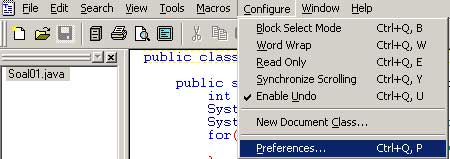
go to Tools on Preferences Menu Tools and Click Add then chosse Java SDK Commands.
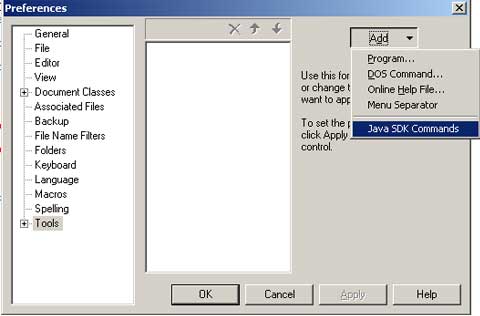
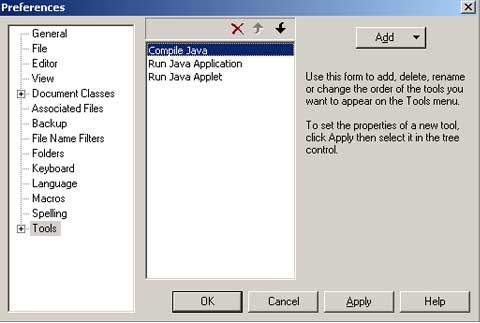
Clik Apply Preferences Menu. done
Press "Ctrl + 1" : Compile Java
Press "Ctrl + 2" : Run Java Application
Press "Ctrl + 3" : Run Java Applet
Now you can test the compiler with the simple script :
1. create a new file.
2. write this simple code :
public class tes
{public static void main(String[] args)}
{System.out.println(" Hello World.. ");
}
3. save as with "tes.java" (don’t change the name because the name of public class is ’tes’).
4. press ’Ctrl + 1’ to Compile Java. will be create ’tes.class’ in current directory.
5. then press ’Ctrl + 2’ to run the application.
if you see this image.. your textpad compiler running well..
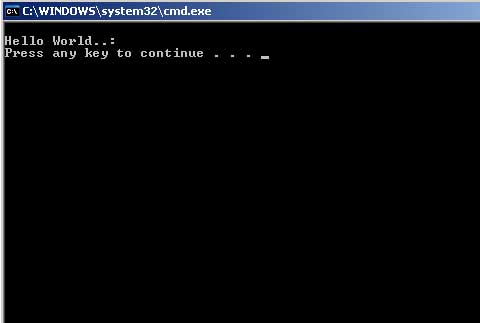
Then check my open source code game application. see my portfolio.. and you can download the source..
Hope this useful for you..
Kind Regards,
Yupi Sugianto.






Leave a Comment